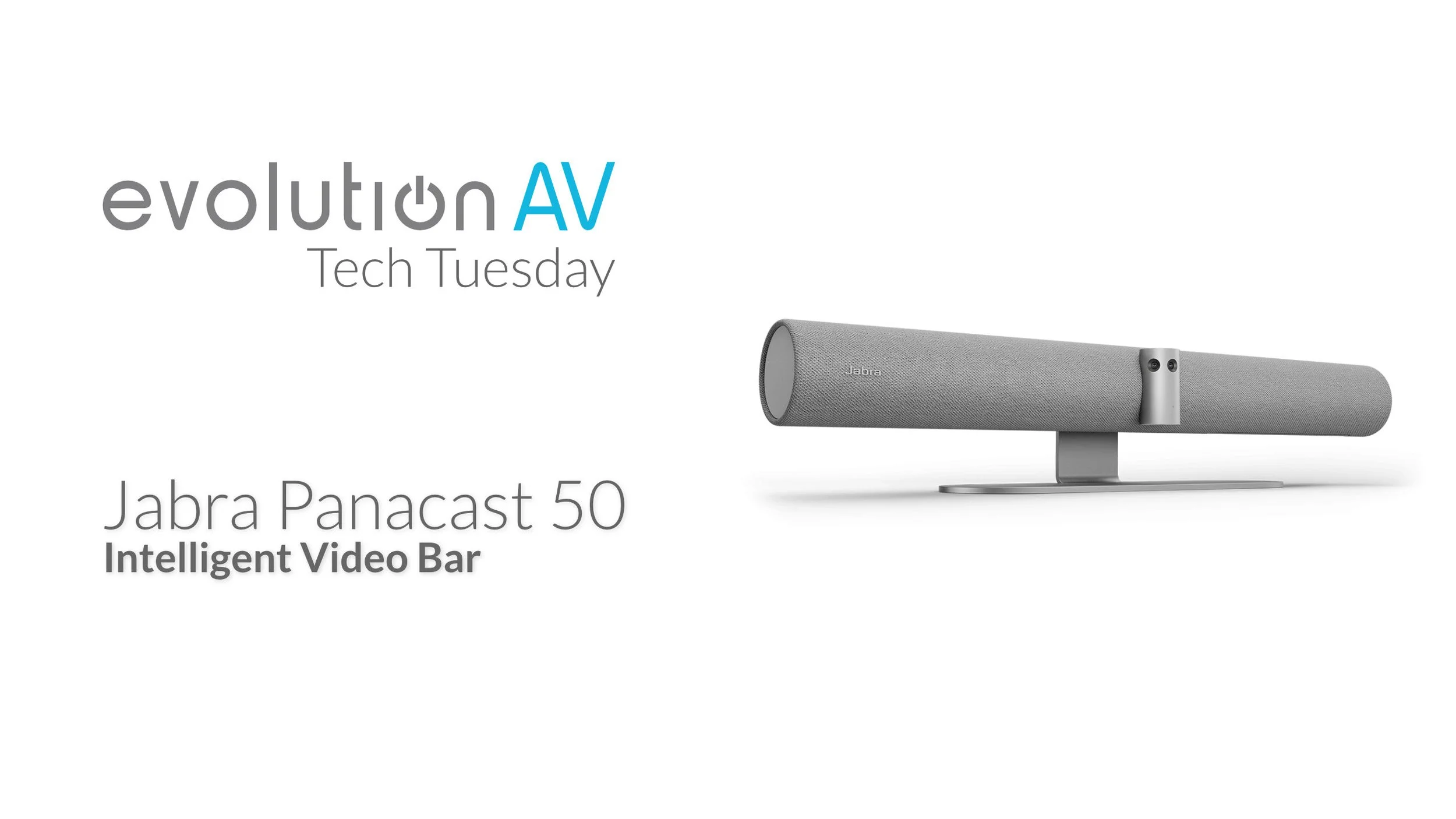Tech Tuesday: Jabra Panacast 50
This week on Tech Tuesday, we’re taking a look at a new entrant in the video bar market. Jabra has made a name for themselves throughout the years with some fantastic headsets and speakerphones, and they’ve taken that experience and put it into their entrant in the video bar market: the Jabra Panacast 50.
The Panacast 50 has been designed for maximum flexibility in meeting spaces—starting with the camera. Using 3 separate cameras (digitally stitched together), the Panacast has a full 180 degree field of view. This is extremely useful for huddle rooms, where a table may be right up against the display. This allows for an incredible amount of flexibility on where the Panacast is installed—and makes it a perfect candidate for a cart-mounted video conferencing system. Additionally, because the Panacast uses multiple cameras instead of a single fixed-lens camera, you don’t get the “stretching effect” at the edges of the image that you get with a typical fixed wide angle camera.
The 180 degree field of view isn’t the only thing that the Panacast has going for it, however. Using the Jabra Direct software, you can select a whiteboard in the room and have the camera automatically frame the board. When used alongside Microsoft Teams, you can see both the room and the “whiteboard camera” feed simultaneously, expanding the capabilities of the meeting room without additional hardware or switching. In fact, the Panacast 50 is the only device certified by Microsoft as both a content camera and a room camera!
Jabra has also included some cutting edge audio technology in the Panacast 50. Inside the bar, there’s an 8-microphone array, making it easy for the beamforming algorithms to have multiple people be heard crystal clear. Having this many microphones also allows the Panacast to be used with Microsoft Teams’ new Intelligent Speaker feature, which can transcribe the meeting—including who said what in the meeting room—in real time.
The high-quality audio also powers one of the most impressive features on the Panacast: Virtual Director. The device uses both audio and video data to change the video framing based on the context of a conversation, not just on who the active speaker is. This allows meeting participants on the other side of the screen to see reactions as well as the active speaker, and brings hybrid meetings a step closer to the face-to-face meeting experience.
The cherry on top of all of this is the Panacast’s interoperability. While it’s been certified for both Microsoft Teams and Zoom Rooms, the Panacast works as a normal USB device. This means you can use it with any meeting platforms, like WebEx or Google Meet.
Big thanks to Jabra for sending us the Panacast 50 to check out! Jabra has also done a ton of work on personal communications solutions—you can learn more about the Panacast 50 or any of Jabra’s communication solutions at jabra.ca.
If your video collaboration system could use a serious upgrade, get in touch with us—we can design and install the perfect solution for your workplace, and take your conference room to the next level.